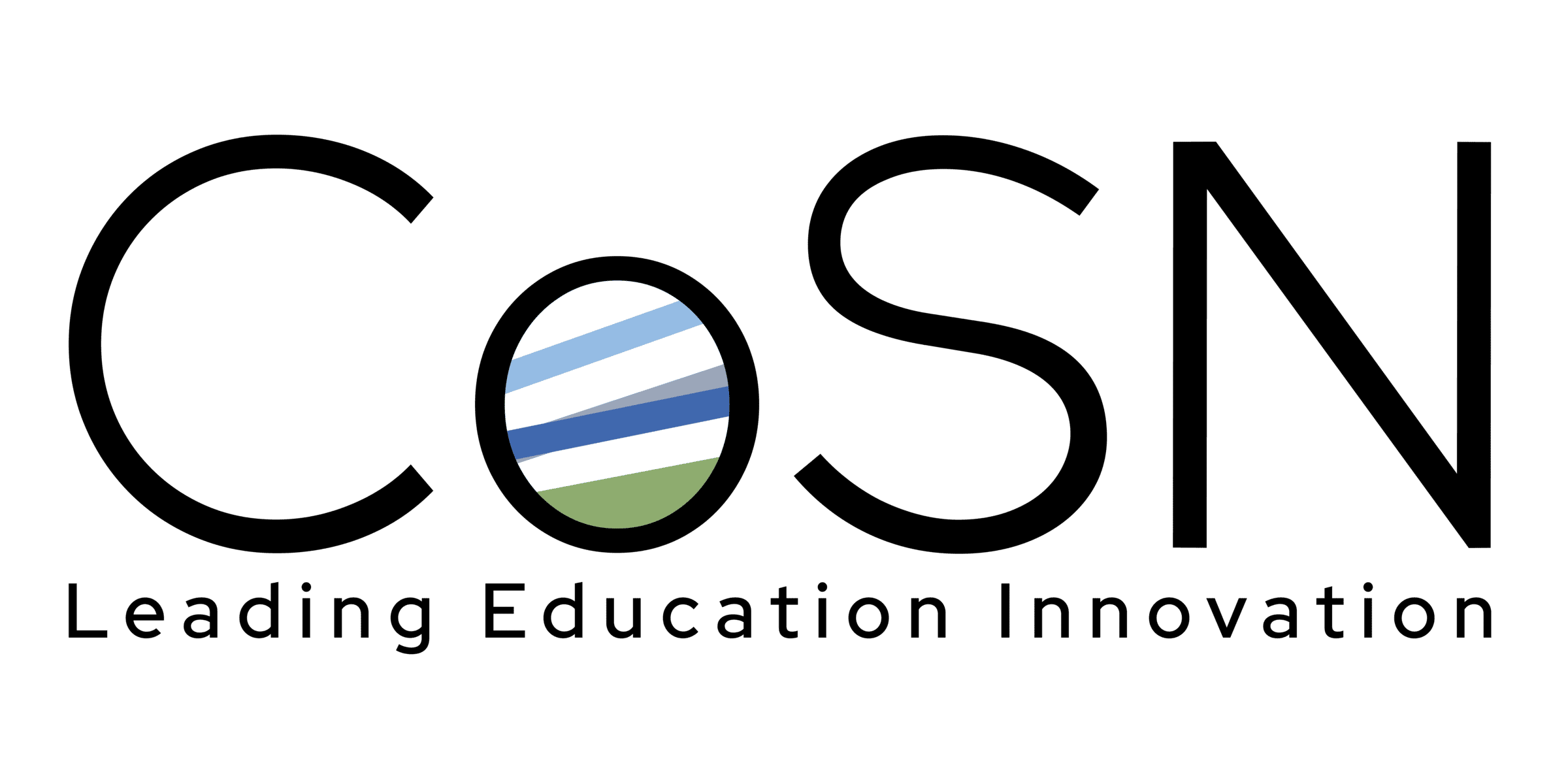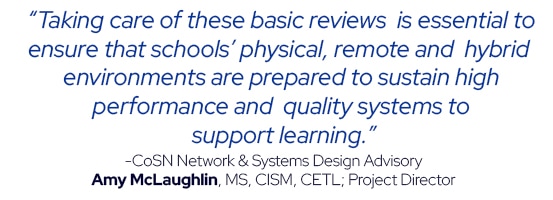Preparing for back-to-school requires careful planning and review of the systems that support in-person, remote and hybrid learning. As indicated in the COSN 2022 Student Home Connectivity Study, schools continue to face high levels of absenteeism and an increased reliance on adequate connectivity for school work. The good news is that lessons from the past two years inform districts preparing to return to the school fall term.
Lesson 1: Plan for the future
Now is the time to plan for future-ready networks and the future of 1:1 in the district. The challenges that faced 1:1 deployments before COVID-19 remain. For districts that went 1:1 under duress, it is essential to consider whether to remain 1:1 or roll back expectations for computing. Given that it may be unrealistic and undesirable to roll back expectations on 1:1 access, the next step is to plan for the cost of maintaining the new environment. 
Prepare and plan for the long-term management and replacement of the devices. For example, if the district purchased a large volume of devices simultaneously, it is critical to employ a replacement strategy for these devices. This strategy should replace all these devices in a two-to-three-year period rather than all at once. This plan must transition from a one-time purchase to a sustainable replacement cycle.
In addition to the device replacement cycle, a plan for staffing increases is necessary to support the increased volume of devices. Determine the realistic expectations for supporting the increased fleet and identify the required staffing to meet the expanded technology needs that remain with the district post-pandemic.
Lesson 2: Test school WAN and WiFi Networks for bandwidth capacity
Due to the large deployment of devices directly to students for use at home, neither the district’s Wide Area Network (WAN) nor the WiFi access points connecting to the network have had to support the total capacity of new devices. As a result, edtech leaders must carefully review the WAN and WiFi network capacity to determine if the existing network can viably support all the new devices and the broad range of in-class students’ needs. Are you ready for a 3x increase in bandwidth utilization? What has changed in the teaching methodology that may impact bandwidth utilization?
A plan for reviewing bandwidth utilization and the ability to support a growing array of technologies in the classroom and for remote hybrid learning includes:
- Review bandwidth support needed for in-class cameras and audio for remote students.
- Test cameras, speakers, microphones, computers, and other connected equipment for functionality.
- Review infrastructure support behind classroom wired and wireless access points, including switches, fiber, routers, etc., to determine and ensure adequate capacity.
- Review your Internet Service Provider capacity at the edge of the WAN to ensure adequate transport for outbound traffic.
Districts can use the CoSN Bandwidth Calculator to estimate requirements for each classroom space and determine if current bandwidth, upload speeds and download speeds are sufficient to support learning.
Lesson 3: Mitigate application and device performance and security issues
Many “do it now” decisions were made quickly in 2020 to deploy devices to support remote teaching and learning. Unfortunately, many of those practical decisions focused on efficiency and speed. They did not consider the long-term security and management of the applications and devices deployed. 
It is time to review those high-speed decisions and implement a plan to remediate devices to ensure they are secured and centrally managed by the IT team.
In many cases, near or end-of-life devices were pulled back into service to meet immediate needs during the pandemic. Districts must utilize inventories of devices and determine which devices need replacing to continue to meet the needs of the students and staff. For example, undersized desktops, tablets or laptops that lack adequate processing power should be on the replacement list. Supporting aged and insufficient devices will increase support costs and negatively impact student performance.
Devices deployed rapidly or abruptly removed from school networks into the remote environment have most likely not been maintained with current patches and other protections. Consider bringing devices back into the district to be rebuilt to a standard and hardened configuration during the summer break. This rebuild time can also be used to install or configure standardized application sets, remove administrative privileges, and update security configurations and settings.
Next installation…
Taking care of these basic reviews is essential to ensure that schools’ physical, remote and hybrid environments are prepared to sustain high performance and quality systems to support learning. Our next step (next blog) will address reviewing staffing resources and applications and maintaining a managed technical environment.
Author:
Amy McLaughlin, MS, CISM, CETL in partnership with the Network Systems & Design Advisory
Project Director
Network & Sytems Deisgn and Cybersecurity Initiatives
Consortium of School Networking
Published on: Aug 10, 2022
CoSN is vendor neutral and does not endorse products or services. Any mention of a specific solution is for contextual purposes.