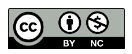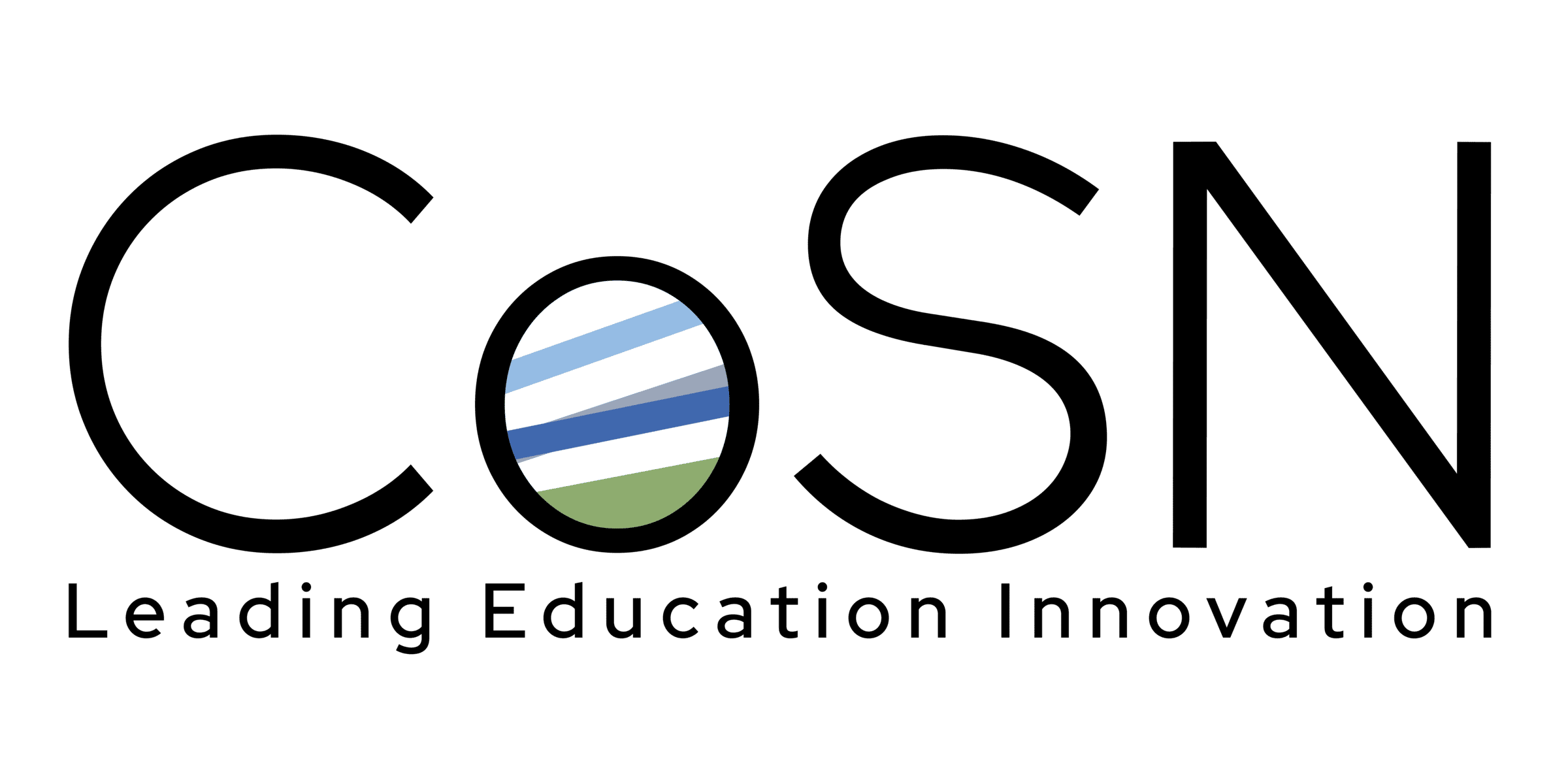Digital access has received substantial interest as part of the Driving K-12 Innovation Report for the past six years. The basic framework for digital access includes an assurance that all K-12 students can access and benefit from digital learning environments. The school building closures during the COVID-19 pandemic that drove educators to acquire and use more digital resources accelerated the shift to a variety of digital and online learning formats.
As this occurred, it became evident that there are many students who require specific types of support and cannot learn digitally and/or online without learning designed to leverage their strengths and meet their needs. Addressing student needs is critical to fostering an inclusive and effective online learning environment.
What Title II Rule Is, How to Be in Full Compliance, and Why It’s Important
Designing digital and online learning that all students can benefit from is required under law. Title II of the Americans with Disabilities Act (ADA) mandated that public entities, including schools, ensure accessibility for individuals with disabilities. In April 2024 the U.S. Department of Justice published a new Title II rule focused on web content and mobile applications. This rule established WCAG 2.1 AA as the technical standard for accessibility in all covered institutions, including public schools, colleges, and libraries.
The rule clarifies that all web content, whether public or behind a password, must meet accessibility standards. Additionally, third-party digital resources used in instruction or administration must also comply with WCAG 2.1 AA. Schools must be proactive in reviewing and ensuring accessibility across all digital platforms. While this rule was established specifically to eliminate barriers to instruction for students with identified disabilities, the principles of accessibility make learning easier to access for all students.

4 Steps to Review Digital Products for Accessibility
K-12 institutions may lack staff training in basic principles of digital accessibility. To remedy this, schools must invest in training educators and technology leaders to understand WCAG 2.1 AA and effectively review digital instructional materials as this is the responsibility of everyone at the school. Leading the culture of accessibility in the district may fall upon the Superintendent, Chief Technology Officer (CTO), Curriculum Directors, designated accessibility specialists, building administrators, or other leaders in the district.
To ensure compliance with Title II and create accessible digital learning experiences, educators and administrators should follow these four steps:
1. Include Accessibility as a Primary Consideration in Procurement Processes – When issuing RFPs, RFIs, and contracts, explicitly require that digital products meet WCAG 2.1 AA standards. (Sample RFP Language.)
2. Request and Review Vendor Accessibility Documentation – Ask vendors Voluntary Product Accessibility Templates (VPAT®s) and ensure that:
-
- VPATs correspond to the product under consideration.
- VPATs are current and accurately reflect the product’s accessibility status.
- VPATS include an Accessibility Conformance Report detailing compliance.
(Voluntary Product Accessibility Template (VPAT®) Guide)
3. Assess Accessibility Gaps and Vendor Commitments – Require vendors to disclose known accessibility gaps and demonstrate how their product meets accessibility standards. It is often useful to ask vendors to articulate their accessibility features rather than just asking “Are your materials accessible?” In the latter case, vendors will almost always just say yes and move on to other issues, like pricing.
4. Verify Accessibility Features Through Internal Testing – Conduct accessibility testing using a combination of assistive technologies, manual checks, and automated tools. Whenever possible, involve individuals with disabilities—including those who are deaf or blind—as well as users of assistive technology (AT) and AT specialists, who may or may not be district employees. Districts are encouraged to partner with their state’s Assistive Technology Center for support, as internal testing is unlikely to be effective without guidance from experienced AT leaders. Learn more at: https://at3center.net/state-at-programs/
How to Move Forward, Share Resources
Ensuring accessibility in digital and online learning environments is an ongoing commitment. School leaders can move forward by integrating accessibility considerations into curriculum planning, investing in professional development for educators, and leveraging community resources. Importantly, it is crucial to have one or more viable channels of communication open for sharing accessibility gaps with leaders who can address the situation. There should be a name, an email account that is checked regularly, a phone number, and/or other reporting mechanism. Sharing best practices and collaborating with other school leaders in your area may enhance digital accessibility efforts. By proactively verifying materials’ accessibility, schools can ensure that all students can participate in the digital and online learning experiences that educators work so hard to otherwise provide.
AUTHORS: Ray Rose, Driving K-12 Innovation Advisory Board, and Mary Rice, Ph.D.
Published on: April 22, 2025
CoSN is vendor neutral and does not endorse products or services. Any mention of a specific solution is for contextual purposes.