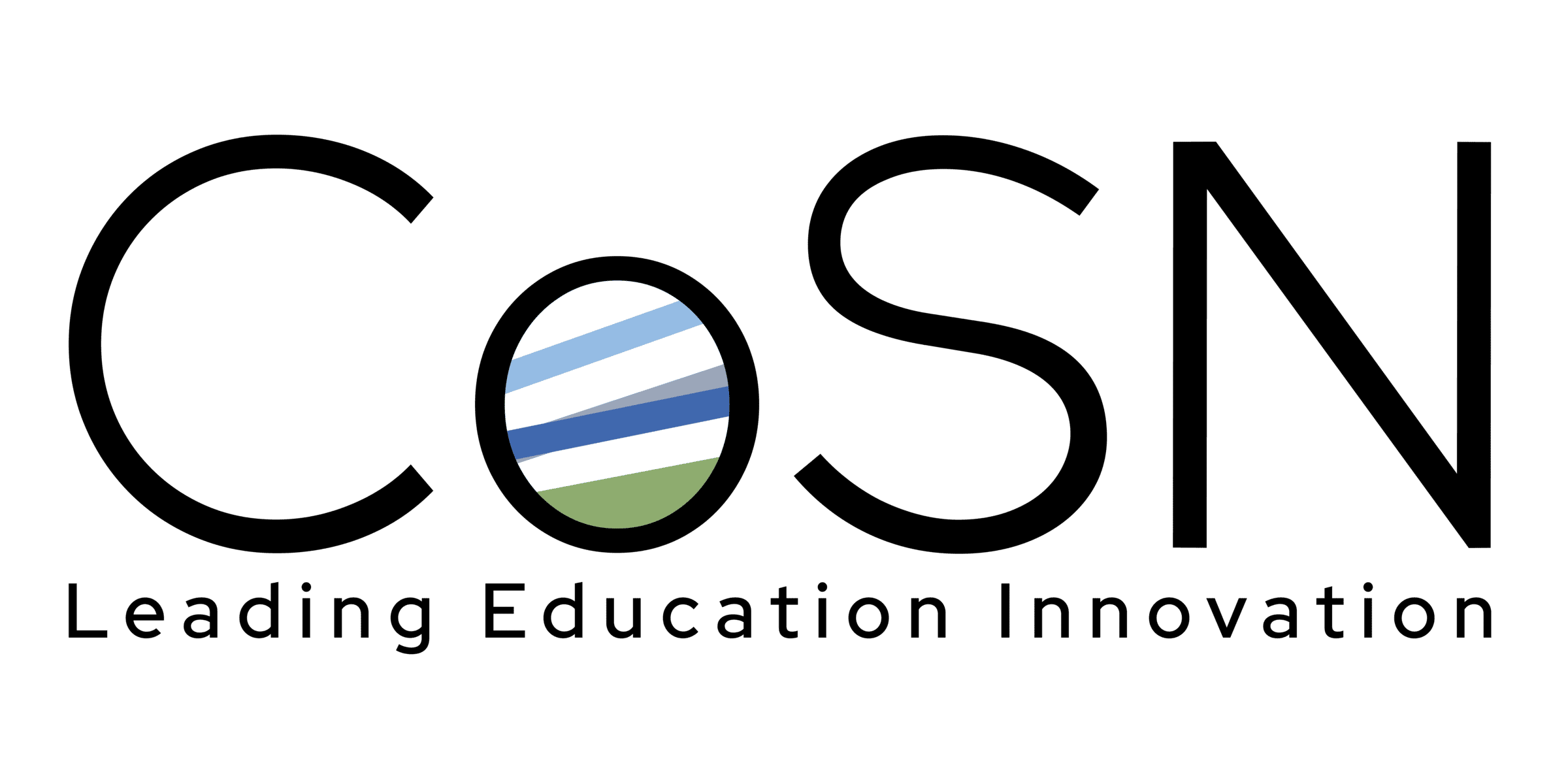"Accessibility is everyone's responsibility."
District IT and educational technology leaders have an opportunity to collaborate across their agencies including with Assistive Technology (AT) and special education teams to provide inclusive technology systems ensuring that all students, including those with disabilities, have safe access to accessible devices, programs and content to meet their learning needs.
The 2024 Blaschke Report
This report explores the transformative potential of artificial intelligence (AI) to enhance educational accessibility and support for students, particularly those with disabilities. As AI technologies like Generative AI (GenAI) and assistive tools become increasingly prevalent in educational settings, it is crucial to understand both their benefits and limitations. Below are links to the full report and the five blogs associated with this report.
Author: Fernanda Pérez Perez, 2024 Charles Blaschke Scholarship Fellow
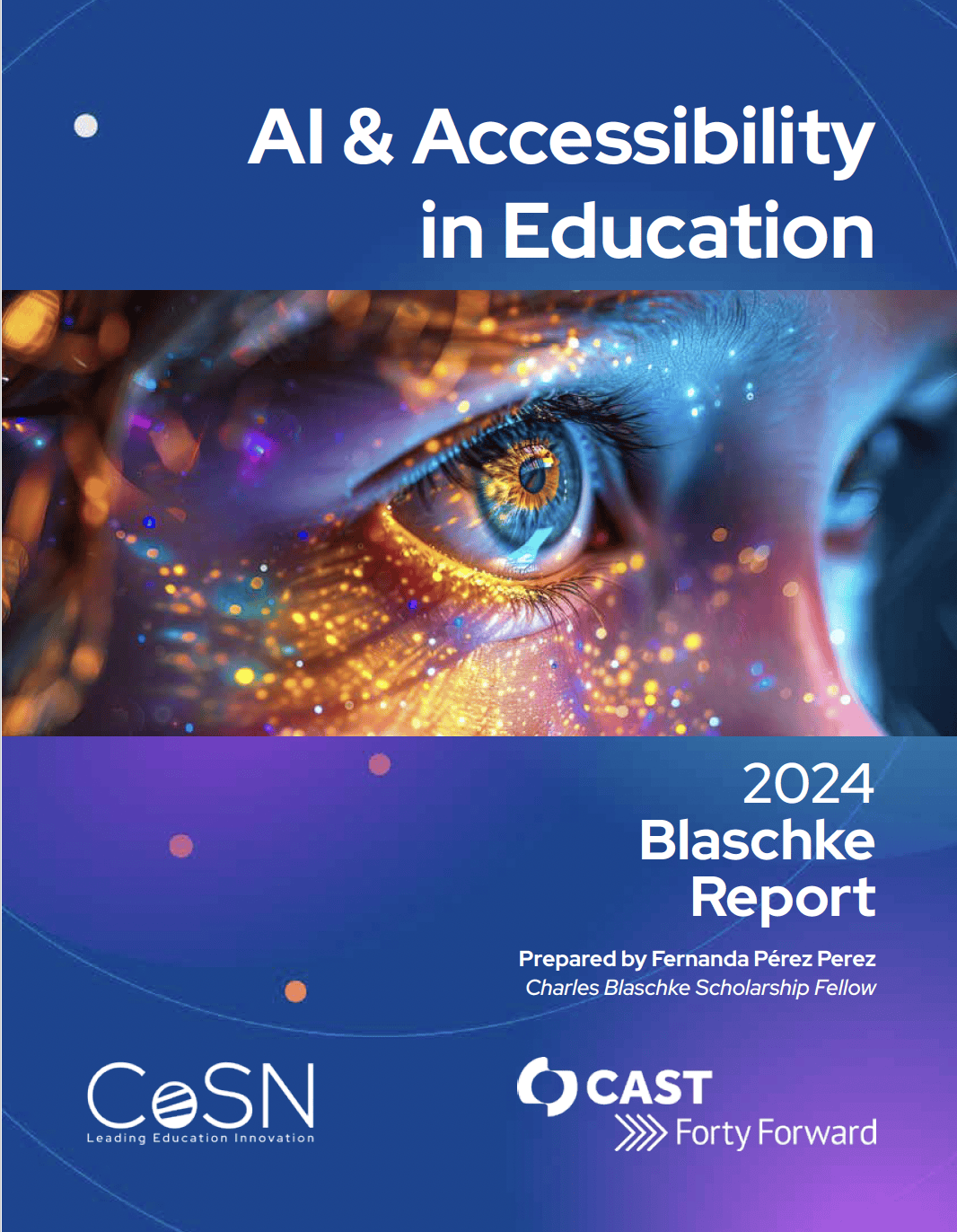
View the previews below from our CoSN Board Members
Dear EdTech Leaders,
No matter where the learning is occurring, the adoption of inclusive technology strategies and tools creates empowerment and belonging for many learners, but for some, access to these tools is a civil right. When learning experiences are accessible, students with and without disabilities have the opportunity to gain the same information, engage in the same interactions, and enjoy the same services as students without disabilities with substantially equivalent ease of use, as described in the 2010 Joint Dear Colleague Letter by the U.S. Department of Justice and the U.S. Department of Education and supported by the accompanying 2011 FAQs.
4 Compelling Steps to Address Accessibility
1. Cultivate an Inclusive Culture
Cultivate an inclusive culture that extends beyond an educator's mindset and becomes just the way business is done. An inclusive culture starts with a shared belief that all students can learn at high levels. An inclusive culture values variability and uniqueness as a strength of the community (Inclusive Learning 365). Creating an inclusive culture is a foundation for building and sustaining inclusive technology ecosystems. Accessibility considerations are a critical component to building inclusive systems.
2. Develop an Accessibility Policy Including Guidelines for Purchasing
Develop and communicate a commitment to digital accessibility requirements by including clear language in RFPs, Instructional Materials Adoption, and contracts. NIMAS in Purchase Orders and Contracts provides useful guidance. Visit the Provide Accessible Materials page for additional support.
3. Prioritize Professional Learning
Building staff capacity to provide accessible learning experiences creates shared expectations for educators. Model accessibility practices, using Universal Design for Learning via the professional learning system. Leverage AT specialists, your state's AT Act Programs and other regional service agencies for sustained professional learning experiences that include accessibility and AT implementation supports. Learn More about capacity building. Check out the Inclusive Technology Professional Learning Guide.
4. Lead Inclusive Instructional Design
When districts set expectations for educators to create learner-centered experiences using technology, including accessible educational materials (AEM) and assistive technologies (AT), they meet the needs of each student. Ensuring staff have the time scheduled to collaborate to design these experiences is critical. Discover what Baltimore County Public Schools did to encourage and support collaboratively designing inclusive learning experiences.
Learn More
The Center for Inclusive Technology and Education Systems at CAST provides a framework including action steps for inclusive technology practices and supported the development of this resource.
Featured Accessibility Resources
Blogs
Read the accompanying blog series from the 2024 Blaschke Report, "AI & Accessibility in Education" by Author and 2024 Charles Blaschke Scholarship Fellow, Fernanda Pérez Perez and other blogs on accessibility below.
- Three Strategies to Enhance Accessibility Using AI
- Risk and Reward: Artificial Intelligence in K–12 Education
- A Three-Level Solution: A Range of Possibilities to Create IEPs With GenAI While Ensuring Data Privacy
- Exploring Generative AI Products: Essential Recommendations for Schools on Privacy and Accessibility
- Adapting to ADA Title II: Effective Strategies for Accessible AI in Education
Additional Blaschke Blogs
- IT & AT: How Are Inclusive Tech Practices Being Tackled to Support Equity in Your District?
- Learn more about the Charles Blaschke EdTech Fund
Webinars

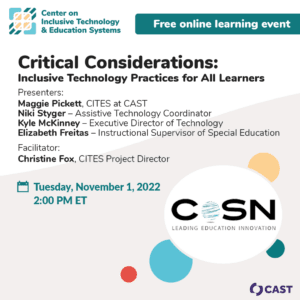
Podcasts
- Inclusive Ed Tech: Tips for IT Leaders on AT Implementation (Webinar Recording & Podcast)
- Creating a Framework for Inclusive Technology (with CITES staff) Part I
- Creating a Framework for Inclusive Technology (with Jenks Public Schools) Part II
- Connected Nation Podcast with Christine Fox from CITES and Carla Wade from CoSN
Understanding the Law
The Department of Education’s Office for Civil Rights hosts a video series covering a variety of topics on digital access in education, including Federal regulations, how students with disabilities use technology, and identifying and remediating barriers to access. K-12 District Inclusive Technology Leadership.
Looking to lead inclusive technology practices?
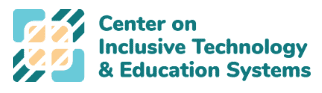
Dig into the The Center on Inclusive Technology & Education Systems (CITES) a framework of evidence-based practices to ensure access to accessible tools, resources, and content and the seamless implementation of assistive technologies (AT). CITES provides an overview of critical inclusive considerations including device capacity, the management and interoperability of devices and assistive technologies, the accessibility of technology tools and resources, and the security of inclusive technology infrastructure systems.
Want to ensure the materials you create are accessible to all your learners?

Check out the National Center on Accessible Educational Materials for Learning at CAST which provides resources to increase the availability and use of accessible educational materials and technologies for learners with disabilities across the lifespan. Specifically, guidance is provided for the creation of accessible content including documents, websites and social media posts. In addition, detailed resources regarding the procurement of accessible educational materials are included.

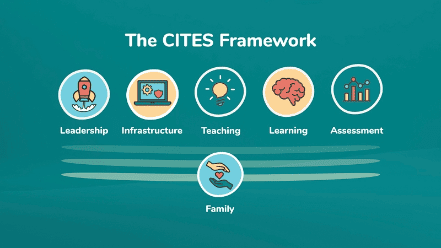
CoSN is a CITES sustainability partner.