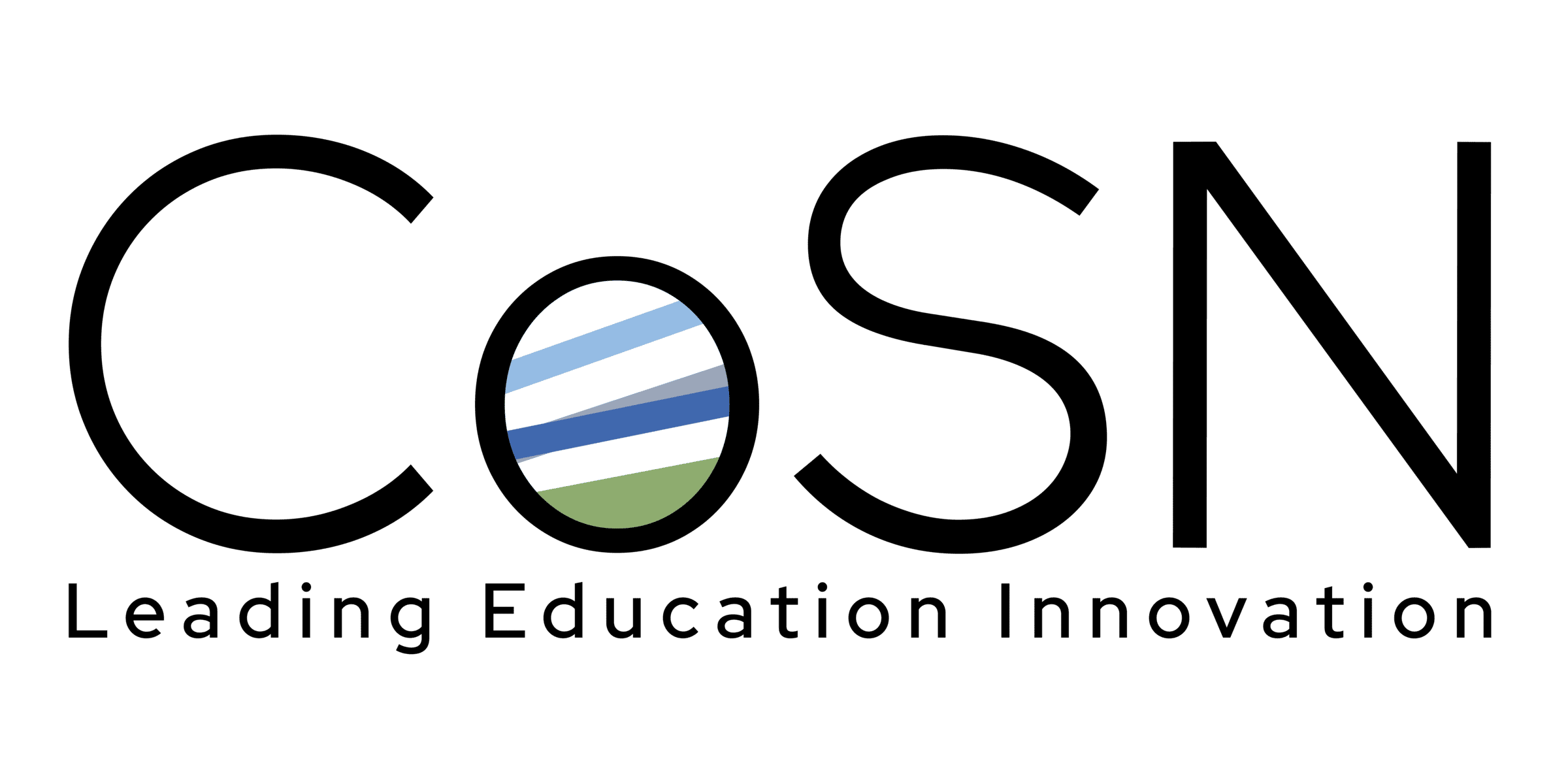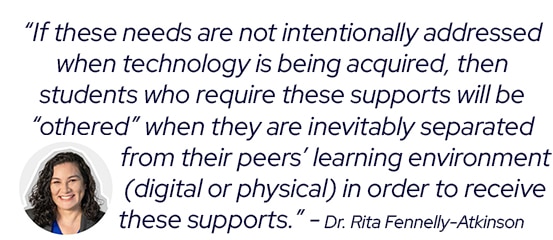Access covers many different and broad ideas that are important to student learning. Educational access requires that schools and districts implement systems that ensure that every student has a chance to achieve success. The goal of all learning with technology should be to provide all learners with access to opportunities that can lead to long-term opportunities for educational success.
While the goal for access is often clear, the path to creating this reality is usually nebulous. When technology accessibility is discussed, most people stop at the ability to access. When discussing technology, this usually limits the conversation to whether or not students have access to devices or are able to log into educational software. However, accessibility is much more comprehensive than that.
When defined in terms of instruction, accessibility is broadened to ensure that students are able to benefit from instruction using technology. This means students should not only be able to access the digital learning environment but also that all learners are able to understand and apply the content within those environments. In practice, accessible use of technology impacts how tools and applications are selected. The selection process should have a focus on ensuring that learners’ variable needs are met so that they can fully participate and benefit from instruction which ultimately benefits all students in the learning environment.

The implications for educational technology choices lead to some clear and actionable steps that all districts and schools can take:
- Create RFPs that set minimum accessibility requirements by intentionally including features that support students’ needs. Also, consider how the platform or application addresses and supports all student representations.
- Prioritize budget allocations for applications that serve all student needs. By focusing on the needs of underserved students, institutions are more likely to find technology that meets the needs of all learners.
- Challenge current vendors to improve accessibility and functionality to support the variable learner needs for all students. Be specific and ask for specific features and timelines.
- Evaluate the EdTech ecosystems in schools and districts to identify gaps in how technology is serving all students. Devices and applications are frequently updated and features are often underutilized.
- Prioritize interoperability and integration with student information systems and single-sign-on capabilities. These features ensure that students have a seamless experience as they access different technology tools.
As you consider these steps, these are some questions to consider:
Learner variability
- Which languages are supported or translated?
- What types of common accommodations are provided natively?
- Adjusting time/due dates
- Text to speech/read aloud
- Captions/transcripts
- Functionality with assistive technology and devices your district uses, which benefit all students
- Usability by learners with different needs, both cognitive and physical to support all learners needs identified or not
Community Representation
- Are people of different backgrounds represented?
- Does the platform or content perpetuate stereotypes of any groups?
Accessibility
- Does the software provide the user with the ability to customize their learning experiences?
- Contrast
- Speed
- Magnification/zoom
- Voice/physical controls
- Usability by users with different needs, both cognitive and physical
Universal Design
- Can instructors present instruction in different ways, such as audio, text, and video?
- Can students engage with content in different ways?
- Can students demonstrate mastery through different modalities?
While these questions are not exhaustive, they are a starting point in assessing how the technology is being implemented accessibly. More importantly, it will help you identify areas for improving the instructional experience for all students.
Author: Dr. Rita Fennelly-Atkinson, Digital Promise; CoSN Belonging and Inclusion Committee Member

CoSN is vendor neutral and does not endorse products or services. Any mention of a specific solution is for contextual purposes.
Resources to Learn More
Universal Design for Learning Guidelines: https://udlguidelines.cast.org/
Educating All Learners Tool Library: https://educatingalllearners.org/tech-tool-library/
CAST Accessibility and Inclusive Technology: https://www.cast.org/our-work/accessibility-inclusive-technology
Reimagining the Role of Technology in Education: https://tech.ed.gov/files/2017/01/NETP17.pdf
Foundational Concepts of Affirming Language: https://edib.harvard.edu/files/dib/files/foundational_concepts_and_affirming_language.pdf?m=1605601285\
Digital Promise Certifications: https://productcertifications.digitalpromise.org/