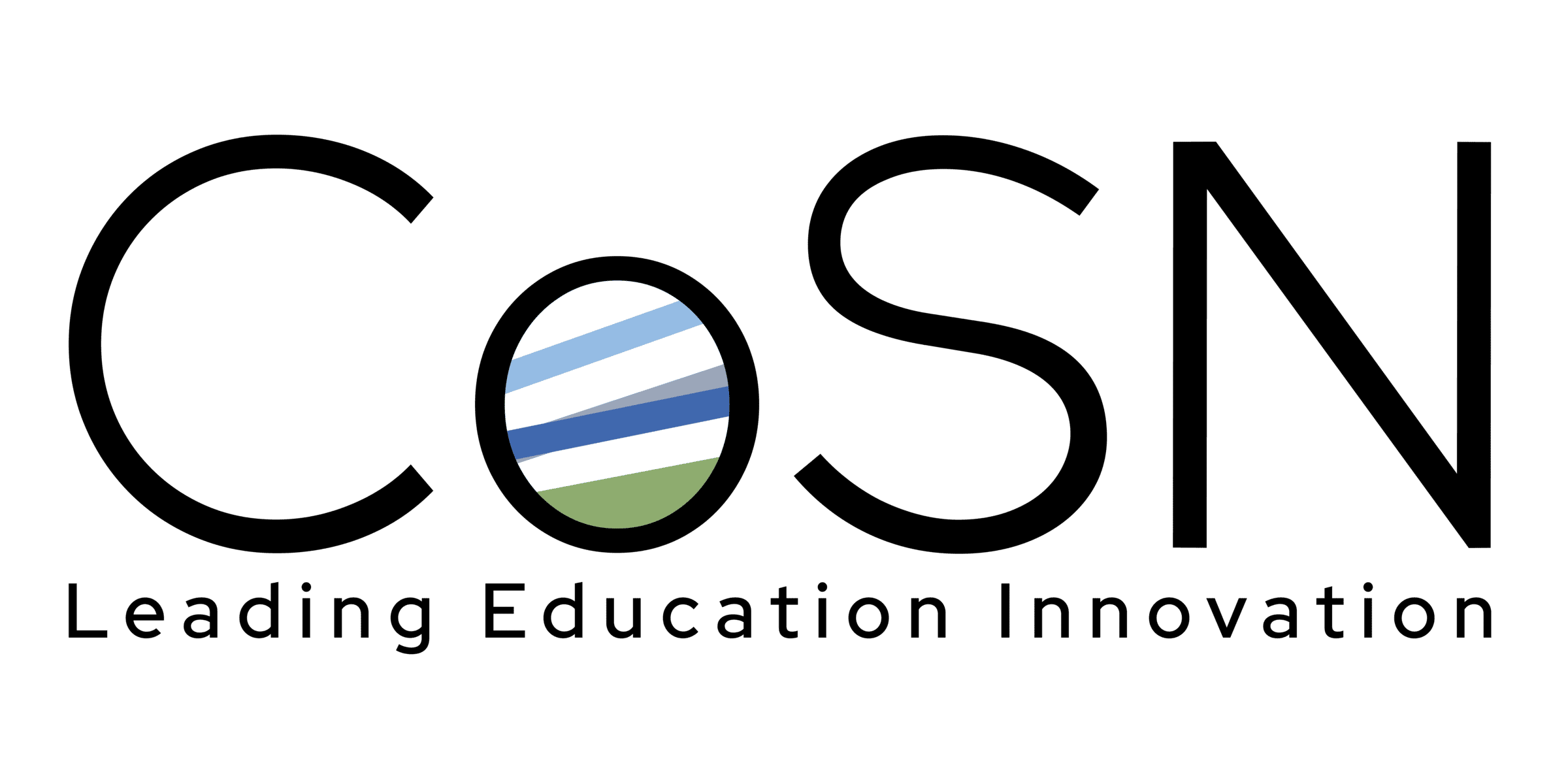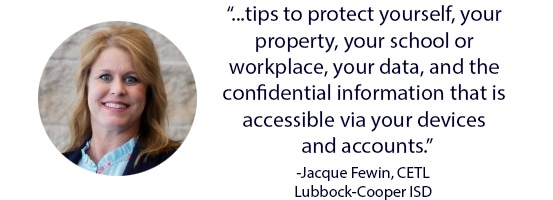Part of a blog series from the CoSN’s Cybersecurity Committee for Cybersecurity Month.
Has your house, car, diary, or other private space ever been broken into or hacked? Securing physical spaces has long been a priority and that’s especially true for schools. Have you ever considered that your computer, tablet, or smart phone needs to be secured from hackers as well? A device that is sitting out, unlocked, is susceptible to being accessed by unauthorized individuals. It’s important to remember to “Lock Before You Walk.” Here are some tips to protect yourself, your property, your school or workplace, your data, and the confidential information that is accessible via your devices and accounts.
1) Secure workstation devices and locations before leaving the area.
Each operating system can be locked in a way specific to the system. On macOS, lock by pressing Ctrl + Command + Q. On Windows, lock by pressing the Windows key + L. On smartphones and tablets, using passcodes and other tools like biometrics to secure devices can protect against unauthorized access.
2) Ensure that physical doors close completely and lock before walking away.
Some might suggest “listening for the click.” The last thing you want is for a small obstruction or weather-related issue to prevent a door from latching and securing.
3) Report any malfunctioning doors or workstation devices to the appropriate administrator or supervisor so the issue can be resolved.
Feeling safe and secure is the best way to work and learn. Follow the steps listed in this post for success.
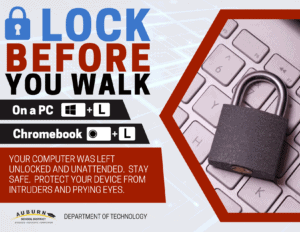
Example: Auburn School District, WA
Author: Jacque Fewin, CETL, Executive Director of Technology, Lubbock-Cooper ISD (TX)
Published on: October 26, 2023
CoSN is vendor neutral and does not endorse products or services. Any mention of a specific solution is for contextual purposes.
![]()